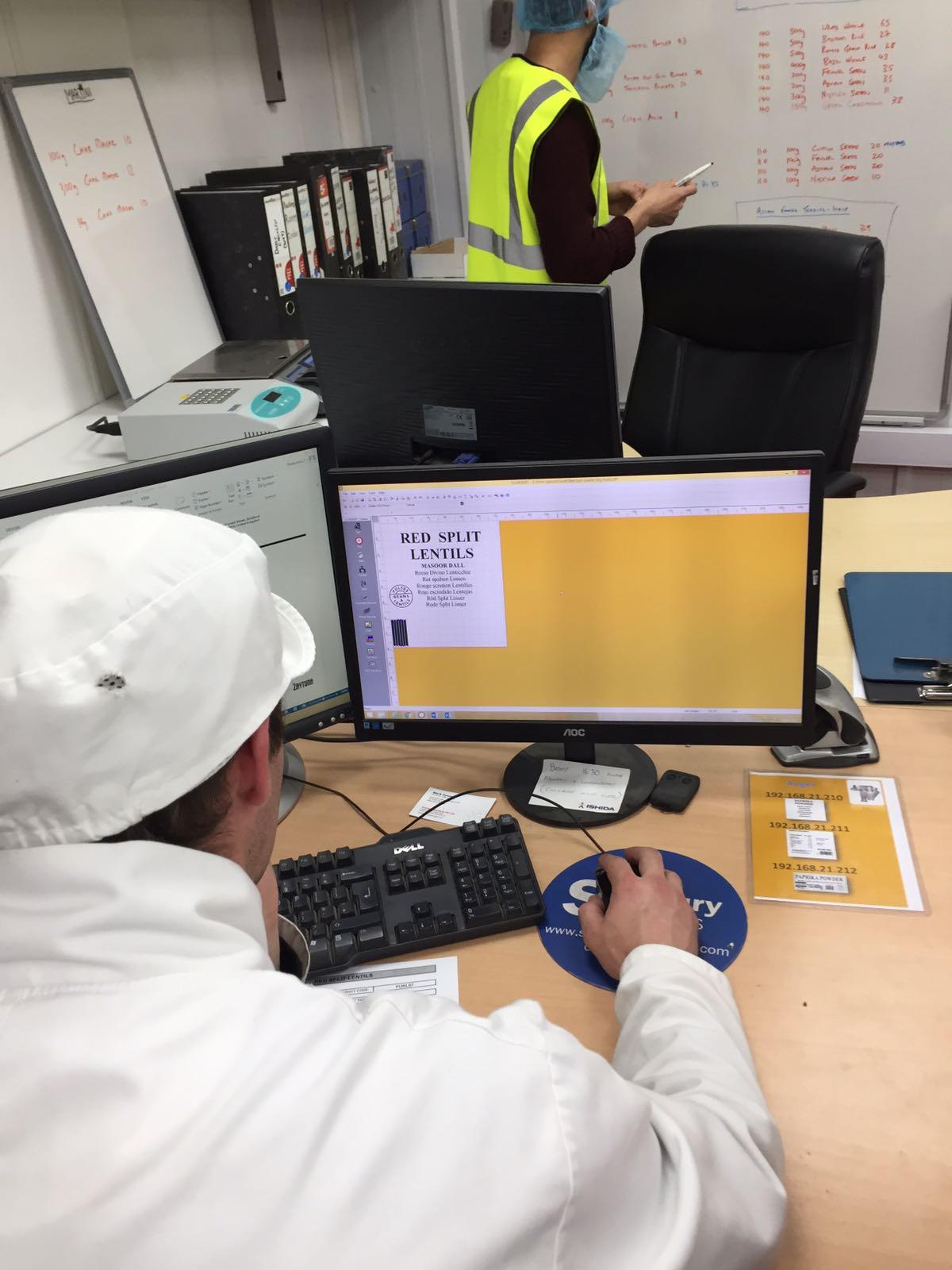
CLARiSOFT Label Design
CLARiSOFT™ label design software provides simple drag and drop editing, the flexibility of Windows TrueType fonts, multiple field types (such as bold, underline and italics) date and time, barcodes, logos, graphics and shapes.
Professional label design made easy
CLARiSOFT runs an intuitive Windows Operating System (OS), specifically designed to help users easily create label design templates that may be printed by the ICE, Videojet and Zebra machines.
The simple, professional label design template allows the placement of fields onto a defined print area. Whereas the drag and drop editing tool can insert multiple field types including text, date and time, barcodes, graphics and shapes.
It is easy to comply with EU allergen labelling regulations as highlighting allergen information in the ingredients list is made simple by selecting bold, underline or italicise. Additionally, a powerful print preview function allows a final review of the finished design before printing, reducing time and waste. The expert Clearmark team also offers training to support operators in getting the most out of CLARiSOFT and its design functions.

How our label design software works?
The information contained within each field type in the label design may be fixed, user entered at the CLARiTY screen interface, merged from another field, calculated from the printer RTC (real time clock), or sourced from outside of CLARiSOFT. This source may be the CLARiSOFT DB database, or another data source provided by the user.
Templates created within CLARiSOFT are saved as a unique file type, known as CIFF (Coder Independent Format File). The CIFF file also contains other information in addition to the printed data, for example date of creation and version of CLARiSOFT.
The CIFF file may be stored permanently within the printer if desired. Transportation from the PC to the printer may be via serial connection (RS232), Ethernet connection, or via a USB memory device.
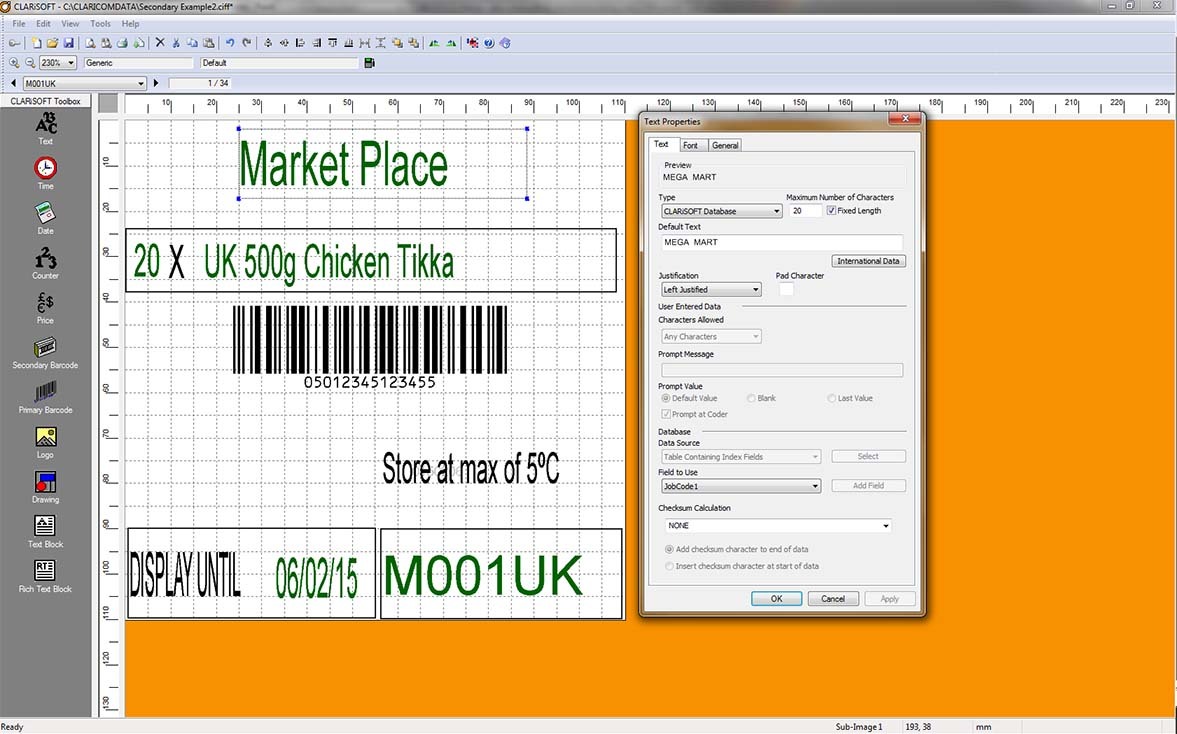
How CLARiSOFT DB works?
CLARiSOFT DB is a database structure provided within the CLARiSUITE™ product to allow the user to manage printed data in a friendly environment.
CLARiSOFT DB presents each CIFF data record in a form view and allows additional fields to be added easily.
The software also provides some data checking facilities for example it can check digits on primary and secondary barcodes are calculated and checked.
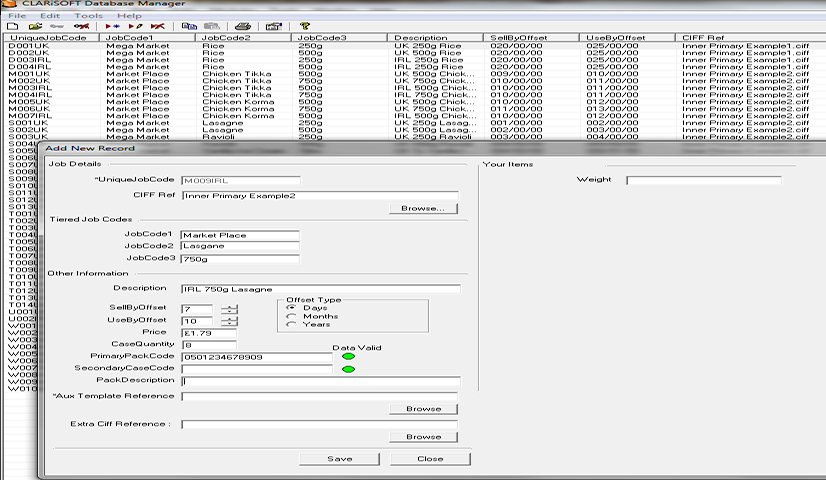
Drag and drop editing
Easily highlight allergen information for legal compliance
Transfer of data and images via a USB memory device
Users can easily insert multiple field types
For more information on the CLARiSOFT Software:
Text capabilities
- Full downloadable font support for Windows TrueType® fonts (including multiple languages and Unicode support)
- Embedded printer fonts
- Multi-line text (paragraphs)
Object edit functions
- Resize/position
- Grid (configurable)
- Rotate (o°, 90°, 180° and 270°)
- Object overlays
- Inverse print for use with white ribbons
- Mirror print for reverse side overprinting
Field types
- Fixed, variable and merged text fields
- Text block (paragraphs)
- Flexible time and date formats (fixed, prompted, calculated or database)
- Counter (alpha, numeric or alpha-numeric)
- Barcode (linear, stacked or 2D)
- Multiple graphic formats supported (BMP, JPEG, PCX, PNG, TIFF)
- Basic shape drawing
- Automatic user ID, line ID or equipment ID
Variable functions
- Prompted (user input at print time)
- Prompted with mask (e.g. numeric only)
- Prompted user list (user selection from pre-defined list)
- Date calculations (pre-defined date offset)
- Concession management (limit user entry to prevent errors)
- Automatic date rounding (round up, down or nearest)
- Reference date calculations (e.g. Use By = Sell By +1)
- Counter (alpha, numeric or alpha-numeric)
- Date and time (choice or pre-defined and custom formats)
- Barcodes EAN 8, EAN 13, UPC-A, UPC-E, Code 39, EAN 128, Code 128, ITF, RSS (including 2D composite codes)
Interested in label design?
Enquire about CLARiSOFT or book label design training.
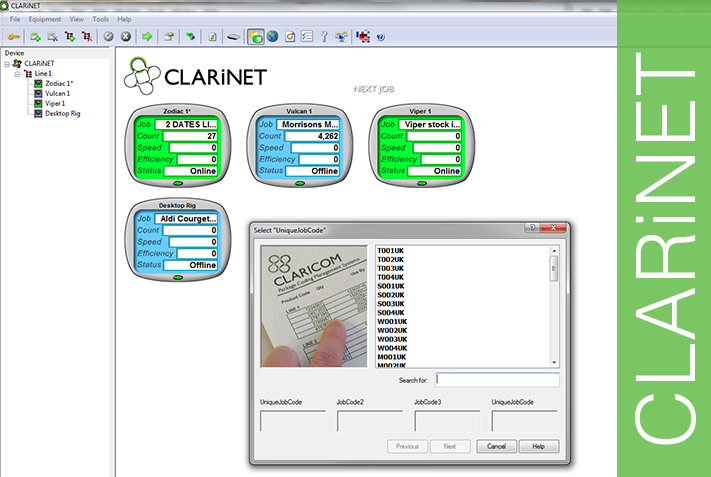
CLARiNET
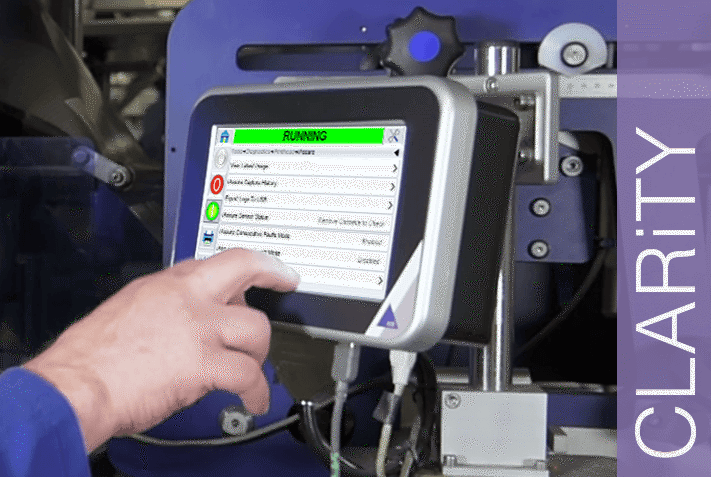
CLARiTY


